- General
- 11 February 2023
- 1 h 07 min
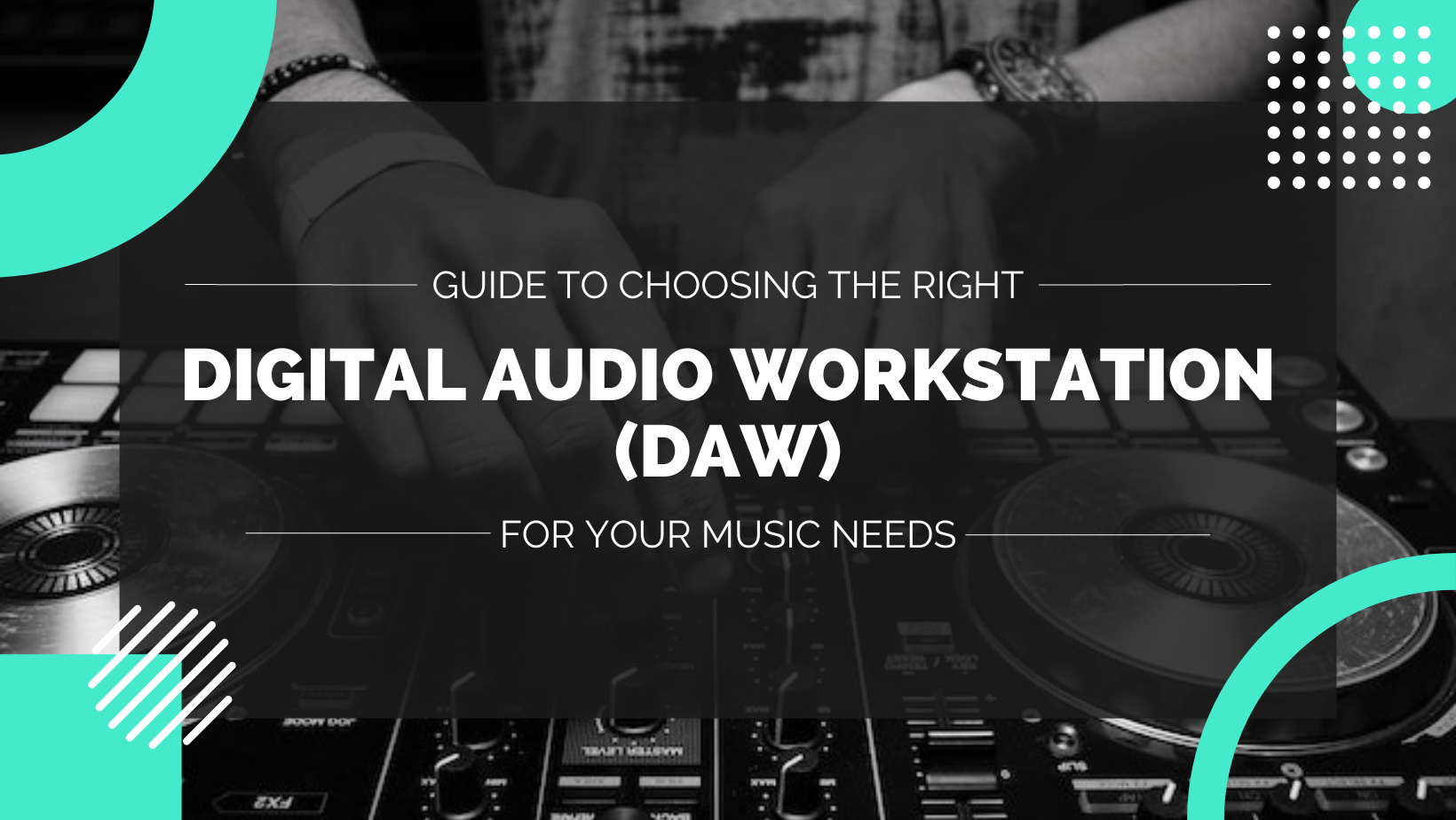
Music production has become easier than ever with the introduction of digital audio workstations (DAWs). No longer do you need a large recording studio to produce high-quality music. With a computer and the right DAW, anyone can make beats with ease. But first, it’s important to know what makes a great DAW and how to choose one for your needs.
Whether you are just starting out in music production or you’re an experienced producer trying to take your skills to the next level, selecting the right DAW is essential. Therefore, it’s important that you understand all of the features and functions available on modern DAWs so you can get the most from your chosen software.
In this blog post, we will explore what it takes to pick a great digital audio workstation that suits your needs and make sure that your journey toward producing beautiful music is as easy and enjoyable as possible.
What is a Digital Audio Workstation (DAW) And How Do DAWs Work?

A Digital Audio Workstation is an all-in-one software package used for recording, editing, mixing, and mastering audio files. It includes tools such as EQs, compressors, limiters, and reverbs which help you shape the sound of your tracks. A DAW also allows you to record multiple tracks at once, giving you more control over the final product. are computer programs designed for recording, editing, and mixing digital audio recordings. They can be used by anyone from amateur producers just starting out with music production all the way up to professional composers and sound engineers working on major projects.
It consists of two main components – an audio editor (for recording and editing) and a mixer (for blending different sounds together). The audio editor allows users to record their instruments or vocals directly into the software as well as edit existing recordings such as adjusting levels or manipulating timing/pitch using built-in tools. The mixer helps users combine different sounds together in order to create a complete track, with features like volume control, panning, and EQing available at their disposal. Finally, some DAWs also include additional features such as virtual instruments, plugins, or sound libraries that can be used in conjunction with the other components.
The possibilities are virtually endless when it comes to what a digital audio workstation can do. From composing original pieces of music to producing soundtracks and remixes for video projects, there’s no limit to what you can achieve with a powerful and well-designed DAW in place. You can even use your DAW for live performances by controlling external hardware devices such as synthesizers or drum machines directly from within your software interface.
Factors to Consider When Choosing a DAW
If you’re looking to create professional-quality audio recordings, the Digital Audio Workstation (DAW) selection process is an important one. Here are some key factors to consider when choosing the right DAW for your project goals.
Type Of Music You Are Producing
The first factor to consider when picking a DAW is what type of music are you producing. Different DAWs offer different features, so it is important to think about the type of music you plan on creating and which features will best suit your needs.
For example, if you’re looking for a DAW with piano roll capabilities, then Logic Pro X would be a great option since it includes an impressive piano roll feature. Similarly, if you plan on writing and singing your own lyrics then Ableton Live 10 would be ideal since it has robust vocal editing features.
Platform & Compatibility with Other Software
The second factor to consider when picking a DAW is what platform is best suited for your needs. If you prefer using a Mac computer then Logic Pro X or GarageBand will most likely be your best bet since they both run on Mac OSX systems. On the other hand, if you use Windows PC then FL Studio 20 or Reaper 6 might be more suitable as they both run on Windows systems.
Additionally, many DAWs are now available in cloud-based versions that allow users to access them from any device with an internet connection such as a laptop or smartphone.
Also, If you already have other software like VST plug-ins or sample libraries installed on your computer or laptop, make sure the DAW you choose is compatible with these programs. Not all DAWs support all types of software, so it’s important to do your research before committing to a purchase.
Cost & Versatility
The third factor to consider is your budget and what type of features you need from your DAW. Many of the top-tier DAWs come with hefty price tags ranging from $100-$1000 dollars. While there are some free versions available, most DAWs offer different tiers that vary in cost and feature set.
If you’re just starting out, it’s best to go with a basic version that offers all of the basics without breaking the bank. If you’re looking for something more advanced, such as MIDI recording or instrument plugins, then you may want to look at higher-end options.
User Interface & Ease Of Use
No matter how powerful the features are in any given digital audio workstation, they won’t do any good if they are too difficult or confusing to use. Before committing to any particular software program, make sure that its user interface is intuitive enough for you to learn quickly and easily—if not, then keep looking!
It’s also important to take into account how much time it will take for you to master each software package; some programs may be more difficult than others but ultimately worth the effort if they offer substantially better results in terms of sound quality or production capabilities.
Popular DAWs on the Market
1. Logic Pro X
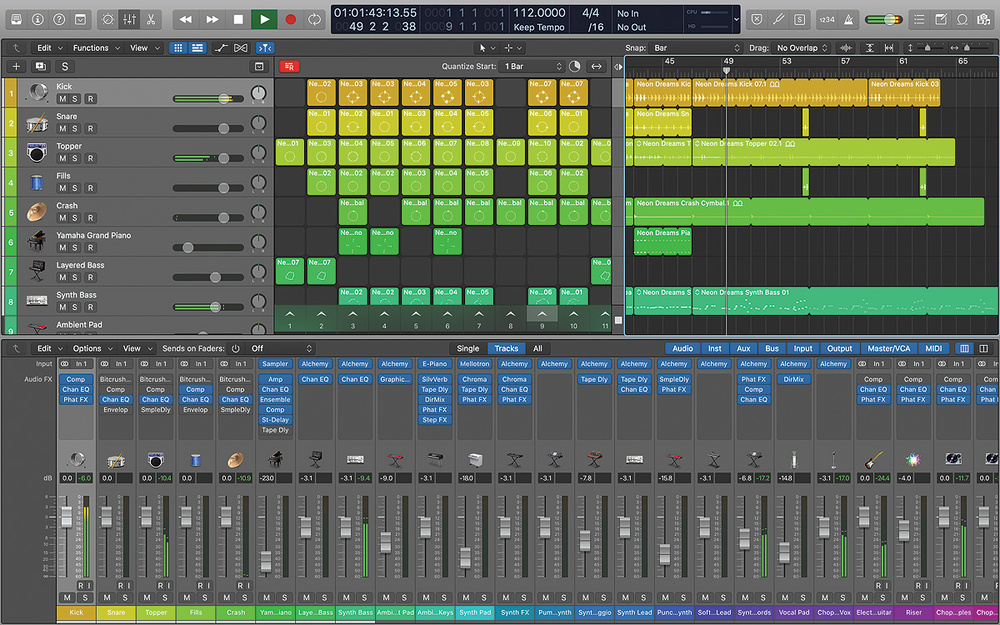
Logic Pro X is one of the most powerful professional-grade DAWs on the market today and comes with a wide variety of plugins and effects as well as amazing MIDI capability. It also has great built-in instruments like Piano Roll Editor that make it easy to compose complex melodies quickly. This program is ideal for experienced producers who want total control over their sound design process from start to finish.
2. Pro Tools
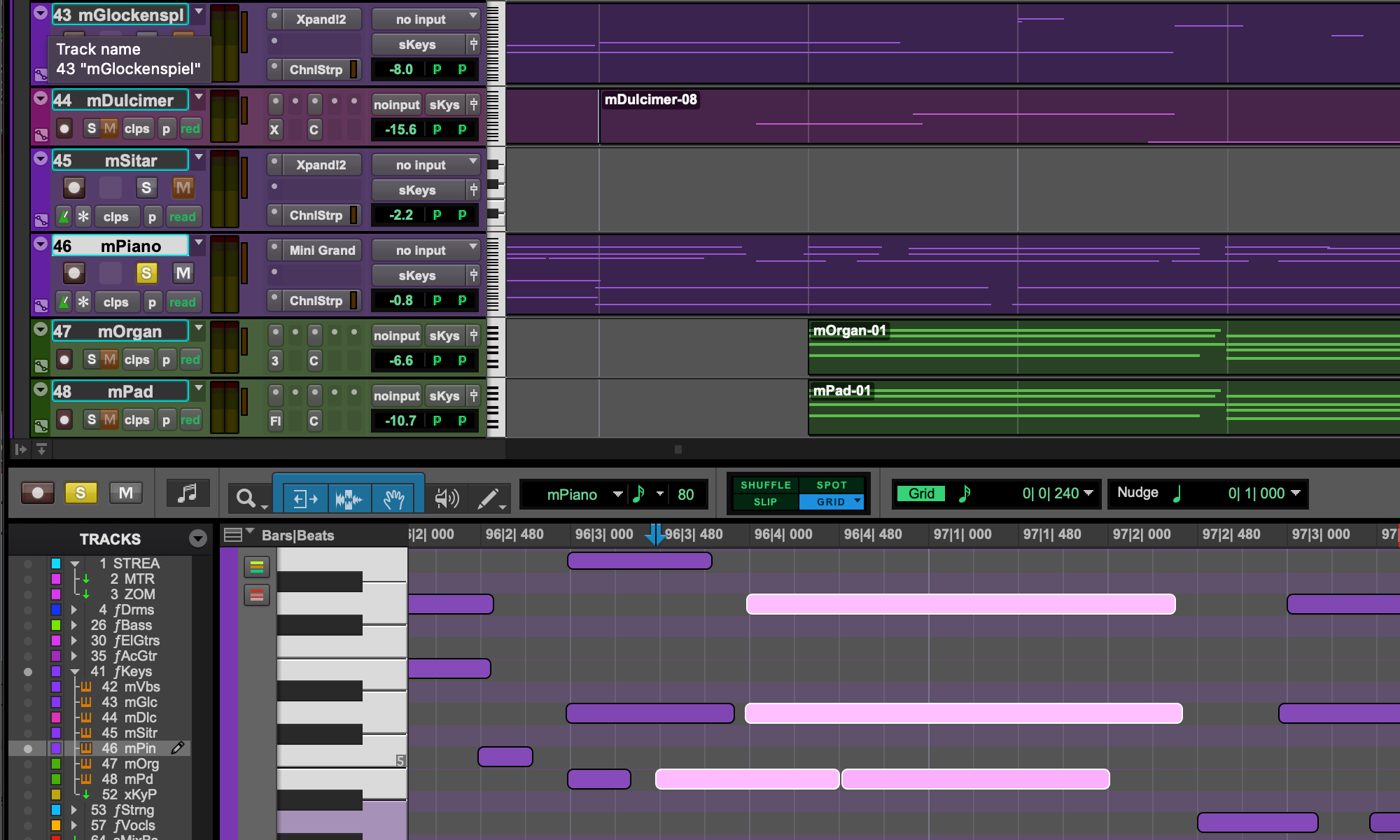
Pro Tools is another popular option among professionals in the music industry due to its comprehensive sound editing capabilities that make it capable of creating highly detailed recordings. It has a simple yet useful user interface that makes recording audio tracks easy even if you’re new to using Pro Tools. Additionally, it supports VST plug-ins from third-party developers so you have access to thousands of cool sounds without having to spend extra money on expensive plugins!
3. Ableton Live

Ableton Live has become increasingly popular in recent years due to its unique workflow that makes producing electronic music much easier than traditional methods by allowing users to “play” their instruments live while still capturing every note they play in real-time. This program also comes with lots of great built-in effects like reverb and delay which can add depth and texture to any track!
4. FL Studio

FL Studio offers an impressive amount of features at an affordable price point including an innovative piano roll editor that allows users to quickly compose complex melodies without having any musical training or experience at all! Additionally, this program supports VST plug-ins from third-party developers so you can customize your sounds however you want them!
5. Reaper 5
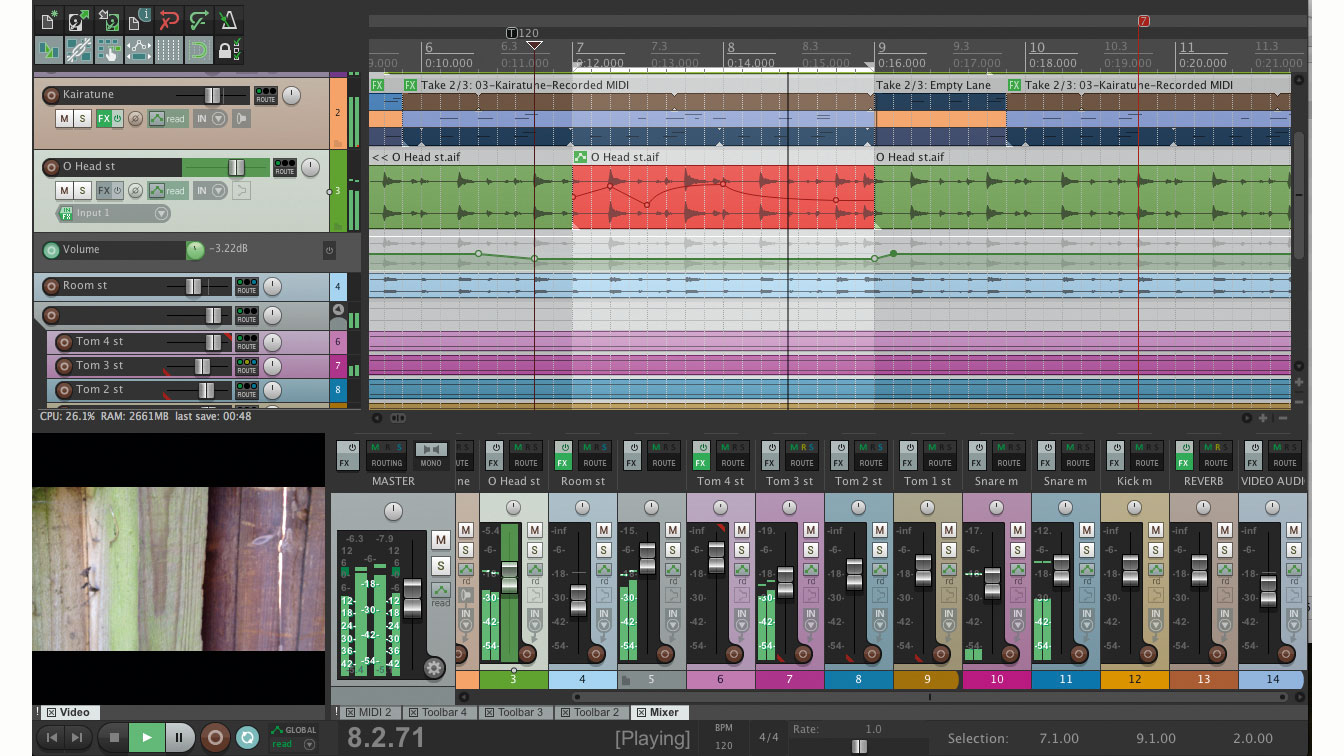
Finally, Reaper 5 is an excellent choice if you’re looking for something more affordable than some of the other programs mentioned above but still want access to professional-level features like multi-track recording capabilities and support for VST plug-ins from third-party developers!
Conclusion
With the ever-growing range of Digital Audio Workstations (DAWs) available on the market, it can be difficult to know where to begin when selecting one which is right for you. However, regardless of how large the choice may seem, finding a DAW needn’t be overwhelming.
Firstly, decide if cost is a factor and then establish which operating system you are using. After that, take stock of your unique needs in terms of features – from audio routing to compressing to effects processing. Once you understand exactly what you’re looking for in a DAW you’ll easily be able to narrow down your choices and make an informed decision.
With each platform having its own strengths and capabilities, research is key here; compare reviews and recommendations online so you can get a better feel for each program. Finally, once selected there’s nothing left but to enjoy making great music! Best of luck!